SingTel Optus
Organization
Also Known As
Optus
Long Name
ASN
7474
IRR as-set/route-set
APNIC::AS7474:AS-OPTUS
Route Server URL
Looking Glass URL
Network Types
NSP
IPv4 Prefixes
80000
IPv6 Prefixes
20000
Traffic Levels
1-5Tbps
Traffic Ratios
Not Disclosed
Geographic Scope
Australia
Protocols Supported
 Unicast IPv4
Unicast IPv4
 Multicast
Multicast
 IPv6
IPv6
 Never via route servers
Never via route servers
Last Updated
2025-10-23T07:03:03Z
Public Peering Info Updated
Peering Facility Info Updated
2025-10-23T07:02:18Z
Contact Info Updated
2025-07-23T04:11:52Z
Notes
## Faults logging:
For logging faults for your service:
* Call (within Australia) 134315
* International : +61280873140
## Route views is available by:
via web @ [https://looking-glass.optus.net.au/](https://looking-glass.optus.net.au/)
###Route origin tags###
Optus tags routes based on origin using the following BGP Communities:
* BGP Community 7474:1402 is used for Asian Routes
* BGP Community 7474:1403 is used for US Routes
* BGP Community 7474:1201 is used for ACT Customer Routes
* BGP Community 7474:1202 is used for NSW Customer Routes
* BGP Community 7474:1203 is used for VIC Customer Routes
* BGP Community 7474:1204 is used for QLD Customer Routes
* BGP Community 7474:1205 is used for SA Customer Routes
* BGP Community 7474:1206 is used for WA Customer Routes
* BGP Community 7474:1207 is used for TAS Customer Routes
* BGP Community 7474:1208 is used for NT Customer Routes
### Customer control of adverts ###
Customers can also override BGP Local Preference in AS7474 by announcing the following BGP Communities with their routes -
* BGP Community 7474:100 is used for Customer routes to set BGP Local Preference to 100 (the default Local Preference for customer routes)
* BGP Community 7474:90 is used for Customer routes to set BGP Local Preference to 90
* BGP Community 7474:80 is used for Customer routes to set BGP Local Preference to 80
* BGP Community 7474:70 is used for Customer routes to set BGP Local Preference to 70
RIR Status
ok
RIR Status Updated
2024-06-26T04:47:55Z
Logo
Peering Policy Information
Peering Policy
General Policy
Selective
Multiple Locations
Preferred
Ratio Requirement
Yes
Contract Requirement
Private Only
Health Check
Contact Information
Some of this network's contacts are hidden because they are only visible to authenticated users and you are currently not logged in.
Role
Name
Visiblity
Phone
E-Mail
11354
Abuse
Abuse
Abuse Admin
abuse@optusnet.com.au
11354
Public Relations
Public Relations
Optus Corporate Affairs
+61280827850
media@optus.com.au
11354
Technical
Technical
Optus Business Fault Service Desk for business customers
+61280873140
obnetworksd@optus.com.au
Public Peering Exchange Points
Exchange
IPv4
ASN
IPv6
Speed
Port Location
RS Peer
BFD Support
You may filter by Exchange, ASN or Speed.
Interconnection Facilities
Facility
ASN
Country
City
You may filter by Facility, ASN, Country or City.